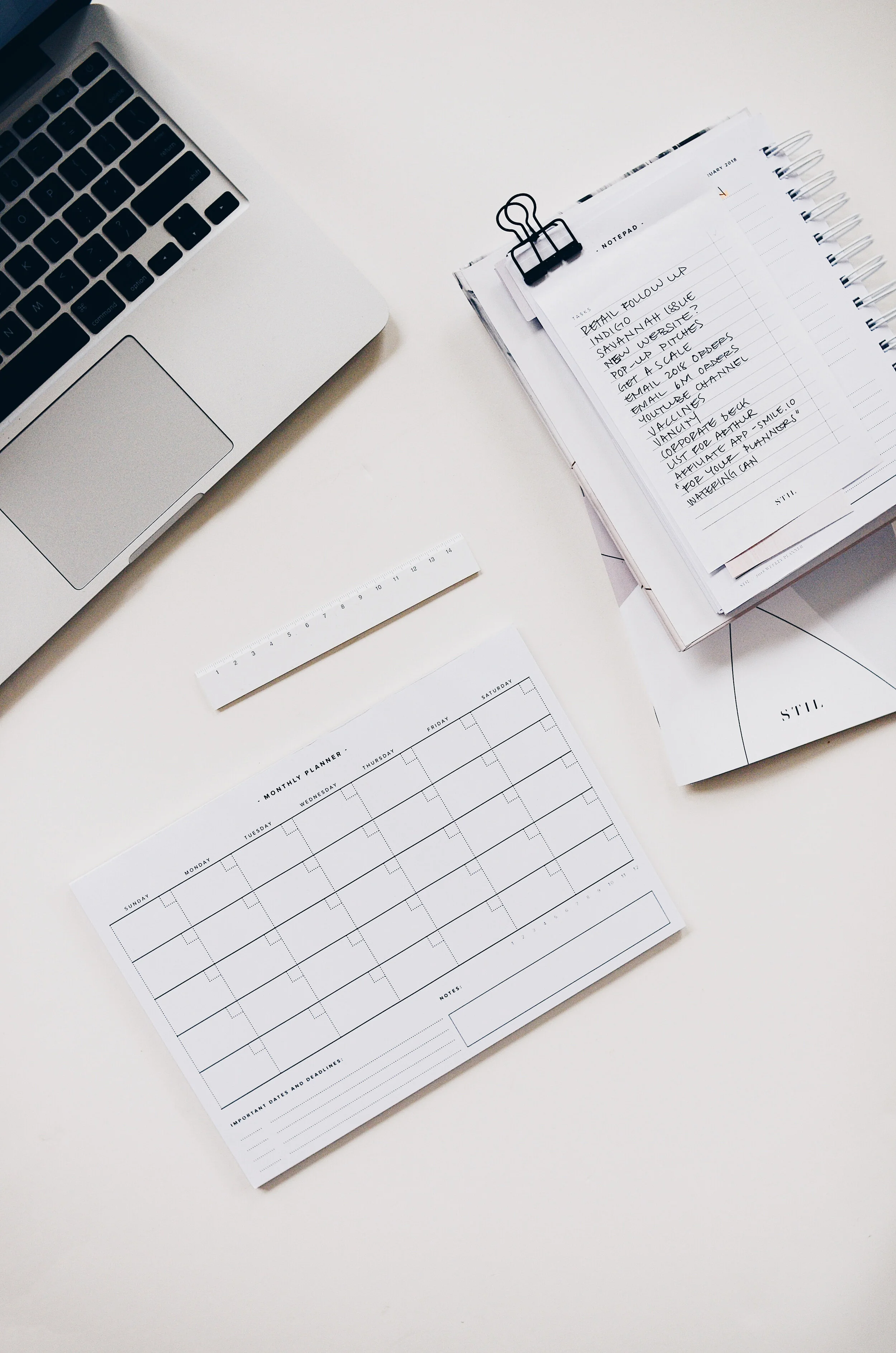What if I choose the digital download option?
If you have selected to purchase the digital download option you will have access to the Snupr product download upon purchase. The only thing you will need to provide is your own USB thumb drive.
What are the requirements of the USB Thumb Drive?
Snupr will need to run from a USB thumb drive. The USB thumb drive is not included. We recommend you purchase at least a 32gb USB, 3.0 drive or higher according to your needs. The USB 3.0 drive is highly recommended as older versions will slow the searching process.
What are the Windows PC Requirements?
Snupr currently only works on Windows PC’s that are Windows 7 and higher. If the PC is not up to date Snupr will prompt you to install the updates required. The following are requirements to run Snupr:
C++ Runtime
.Net Framework 4.6.1 https://support.microsoft.com/en-us/help/2977003/the-latest-supported-visual-c-downloads
Administrator access
Snupr is compatible with Windows PC’s to search iPhone/Android mobile phones and tablets.
Snupr is not currently compatible with Chromebooks or Apple IOS computers.
How long will the search take?
Search times will vary upon many factors; PC performance, USB speed and the amount of data and images that are being collected. Search times can take several minutes to complete depending on the location the user has selected to search.
What do I need to know about Mobile/Tablet searches?
The mobile device or tablet will need to be connected to a windows machine via USB cable and visible as a storage device. Snupr can only search for documents and images that are saved directly onto the device. Snupr cannot search text messages or images that are stored in other applications.
Will I need the user’s PC & Mobile passwords?
Not unless a password is required to login to a PC or mobile device. Note, mobile devices must be discoverable by the PC that is running Snupr from the USB device.